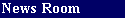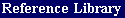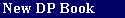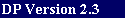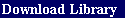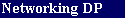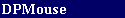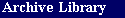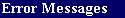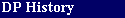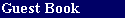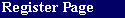Step-by-Step
MAKE SURE YOU HAVE A BACKUP OF YOUR DATABASE IN A SAFE PLACE BEFORE YOU START THIS PROCEDURE.
- Find the directory that has DP 2.x's DPEXP.COM. Let us say it is in C:\DP2x.
- Now go the directory that has the application (its .STR and all its data files).
- From the sub-directory where your application is located, Run C:\DP21\DPEXP by typing in: C:\DP2x\DPEXP and press ENTER.
- Highlight the .STR you are upgrading and press ENTER. This will create an .STE version of that .STR. If one already exists, tell it to overwrite it.
- Now find the directory that has DPIMP.COM for Version 2.3. Make sure that is the latest DPIMP.COM, found on CompuServe or the DataPerfect Web Page. Say that's in C:\DP23C.
- In the same directory as the application, run C:\DP23C\DPIMP, choosing the .STE you just created with DPEXP. This creates the new .STR.
- Load the application with DP 2.3c. You will have to regenerate indexes, since DPIMP deletes the index file.
- Check all your panels and reports and make sure the database is running properly, ignoring any low ASCII characters you might see.
- Export all data out of the database with Shift-F9, A, 1, give DP a name for the log file you are about to create. This file will hold all data found in all panels.
- Delete all data in the database with Alt-F5, 4.
- Import all data into the database with Shift-F9, 8, telling DP the name of the log file you just created in step 8.
Although you may still see low ASCII characters in your database after upgrading, you should now be able to clean them out with no side effects with the application loaded. Once you get rid of all of them, they should never reappear. All versions of DP earlier than August 1994 eventually corrupt variable length fields with low ASCII characters.
Run DPDiagnostics to make sure there are not errors or warnings in your application. You can ignore the Optimization messages unless you really want to increase the speed and functionality of the database. For more information and specific instructions on running DPDiag, click HERE.